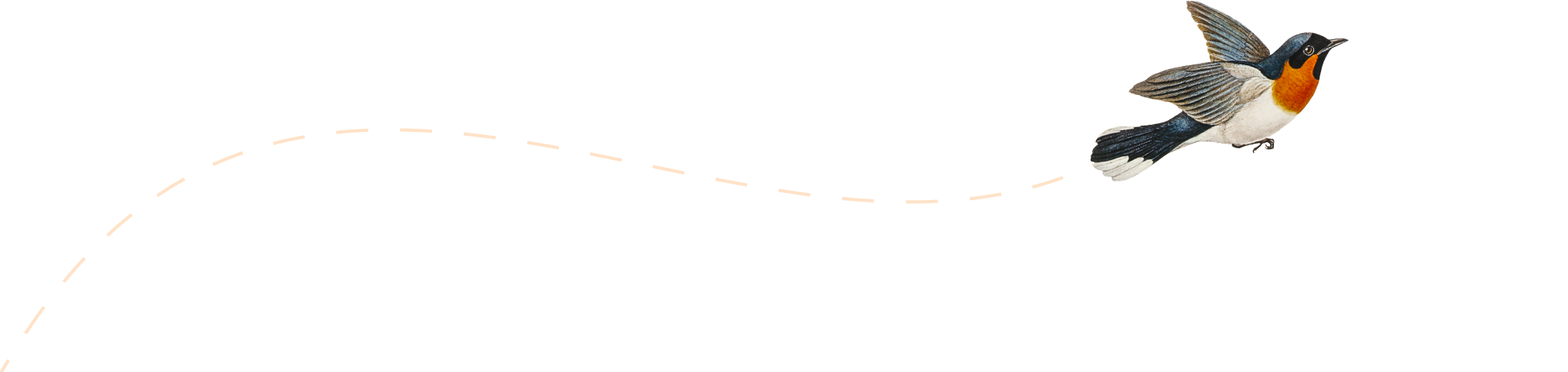-
젠킨스 msbuild 로 컴파일 하기
n my previous article “Getting Started with Jenkins and GitHub” I showed you how to create your first Jenkins job and download the source of your project from GitHub. If your projects are stored in TFS you can read how to setup your Jenkins job for TFS here: “Integrate Jenkins with Team Foundation Server“. The next logical step […]
-
CI System (Jenkins) 구축하기 – 1
CI(Continuous Integration system)가 무엇인가? 지속적 통합이라는 뜻으로 형상관리 시스템 (SVN or Git) 에 있는 Source 파일을 읽어들여 자동으로 빌드하여 실행할 수 있는 결과물 형태 (exe , jar, apk or war 등) 로 주기적으로 생산해주는 시스템 그냥 쉽게 말하면 주기적으로 소스파일을 빌드해서 실행 파일을 만든다. CI System이 왜 좋지? 예를들어 개발자 + 기획자 + 테스터 + […]
-
[Jenkins] 설치후 Security 설정하기
jenkins를 설치하고 로그인 Security 설정하는 법을 알아보자. 1) 우선 jenkins.war 을 다운로드 받는다. – http://jenkins-ci.org 사이트 방문 – war 파일 다운로드 하기 (윈도우의 exe 버전은 받지 말자) 2) 특정 디렉토리에 jenkins.war파일을 놓고, bat 파일을 만들자 – d:/jenkins/jenkins.war 파일 놓기 – d:/jenkins/startJenkins.bat 파일 만들기 (물론 JDK1.5 이상 버전으로 pre-install 되어 있어야 한다) java -jar ./jenkins.war 3) jenkins를 […]
-
Linux CentOS 에 Jenkins 설치
CentOS 에서 Jenkins 설치 하는 과정 이다. 환경 CentOS 6.x Java 1.6 Tomcat6 Apache Jenkins Download 간단히 yum 명령어를 통해 받아올 것이다. 그런데, 보통 yum repository에 등록되어 있지 않으므로 수동으로 등록 해 준다. 1 2 wget -O /etc/yum.repos.d/jenkins.repo http://pkg.jenkins-ci.org/redhat/jenkins.repo rpm –import http://pkg.jenkins-ci.org/redhat/jenkins-ci.org.key Yum Install 1 2 3 4 yum install jenkins # 설치 확인 […]
-
Install OwnCloud 7 on CentOS 7 / RHEL 7
Here is the small guide to setup ownCloud 7 on CentOS 7. Prerequisites: As mentioned earlier, it is based on PHP and database combination, database can be any of the above four. So install PHP, Apache web server and MySQL server on CentOS 7. For demo purpose i installed both SQLite and MySQL on CentOS, […]
-
CentOS7 「vsftpd 설치하기」
VSFTPD 설정 ●vsftpd 설치 # yum -y install vsftpd ●vsftpd 설정 # vi /etc/vsftpd/vsftpd.conf 1.익명 로그인 금지 anonymous_enable=NO 2.아스기 모드 업로드 및 다운로드 허용 ascii_upload_enables=YES ascii_download_enables=YES 3.상위디렉토리 접근 금지(chroot_list에 기재 하면 상위로 올라감) chroot_local_user=YES chroot_list_enable=YES chroot_list_file=/etc/vsftpd/chroot_list 4.chroot를 사용하면 홈 디렉토리의 다른 계정까지 리스팅 되기 때문에 다른계정은 볼수 없게 처리 allow_writeable_chroot=YES 5.디렉토리마다 삭제 할수 있도록하기 ls_recurse_enable=YES […]
-
SCP 명령어를 이용하여 파일 주고 받기
보안상을 이유로 시스템의 FTP를 이용하지 못할경우 SCP를 이용하여 파일을 전송하는 방법을 알아보자 SCP는 기본적으로 시스템에서 SSH 서버가 동작중이면 접근이 가능하다. 파일보내기 – SSH 접근 포트번호가 기본적인 22번일 경우 scp “전송할 파일명” id@hostname:”전송할 파일을 저장할 경로” ex> scp /etc/test.tar test@192.168.0.10:/home/test – SSH 접근 포트번호를 7777번으로 변경하였을 경우 scp -P 7777 “전송할 파일명” id@hostname:”전송할 파일을 저장할 경로” 파일받기 […]
-
리눅스(Linux) CPU 정보확인 및 메모리(Memory) 용량 확인 하기
■ CPU 정보확인 – CPU 전체 정보 확인 cat /proc/cpuinfo – CPU 모델 확인 grep “model name” /proc/cpuinfo | tail -1 – 물리 CPU 갯수 grep “physical id” /proc/cpuinfo | sort -u | wc -l – CPU당 물리 코어수 grep “cpu cores” /proc/cpuinfo | tail -1 – CPU 코어 전체 갯수 확인(하이퍼스레딩 가상 코어 포함) […]
-
airvideoHD Centos7,ubuntu16.04 AutoStart Script
#!/bin/sh ### BEGIN INIT INFO # Provides: AirVideoServerHD # Required-Start: $network $local_fs $remote_fs # Required-Stop: $network $local_fs $remote_fs # Default-Start: 2 3 4 5 # Default-Stop: 0 1 6 # Short-Description: start AirVideoServer HD ### END INIT INFO USERID=kindtito USERGID=kindtito AIRVIDEO_DIR=/etc/airvideoHD/AirVideoServerHD SERVER=$AIRVIDEO_DIR/AirVideoServerHD OPTIONS=”–config=Server.properties” PIDFILE=/var/run/airvideoserverhd.pid DBUS_SOCKET=/var/run/dbus/system_bus_socket # See if the server is there test -x $SERVER […]
-
[리눅스] 파이썬 Crontab 에서 실행하기
아주 열씸히 파이썬으로 무언가를 개발 했다. 특정 주기로 개발한 파이썬을 실행 해주고 싶어서 아래처럼 추가 했다. [dropshadowbox align=”none” effect=”lifted-both” width=”250px” height=”” background_color=”#ffffff” border_width=”1″ border_color=”#dddddd” ] SHELL=/bin/bash PATH=/sbin:/bin:/usr/sbin:/usr/bin MAILTO=root # For details see man 4 crontabs # Example of job definition: # .—————- minute (0 – 59) # | .————- hour (0 – 23) # | […]